Personalised Configurations
Tailor-Made Kits: Thanks to our user-friendly configurator available on WitturShop, you can customize your kit to perfectly match your specific applications
Versatile Options: Whether you need a standard kit for regular maintenance operations or a premium kit for enhanced efficiency, our configurator allows you to choose exactly what you need.
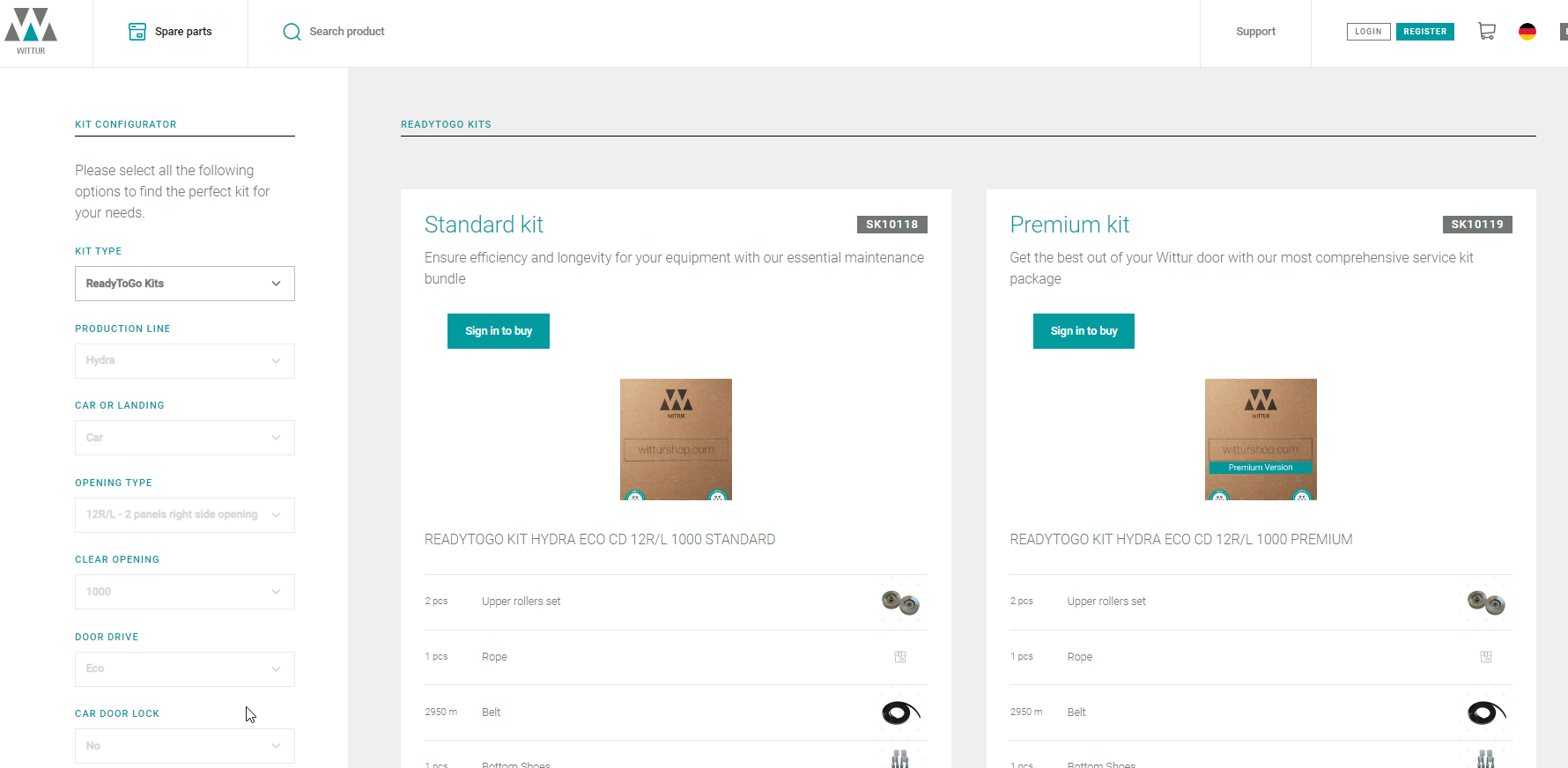

Optimal Performance
Standard Kit: Ensure efficiency and longevity for your equipment with our essential maintenance bundle.
Premium Kit: Get the best out of your Wittur door with our most comprehensive service kit package.
100% Original Spare Parts
Quality Assurance: All components in our kits are 100% original Wittur spare parts, guaranteeing the highest quality and compatibility with your equipment.
Piece of Mind: Only the original parts assure the product Code fullfilment and the expected level of safety of the product. Wittur can not assure conformity of product affected by non-original parts.
Feel safe, use the original!


Why choosing ReadyToGo kit
TAILOR MADE: Each ReadyToGo kit is configured and the contents match the exact specifications and needs of the elevator in question.
WEB CONFIGURATOR: Simply input the door’s model and other relevant details, and our configurator will guide you through selecting the appropriate kit.
STANDARDS VS. PREMIUM: To better catch the different needs and budgets, each of our ReadyToGo kits is available in two versions, Standard & Premium.
100% ORIGINAL QUALITY: Only the original parts are designed and tested to meet the highest standards, ensuring optimal performance and longevity of your lift.
VERSATILE SOLUTION: Instead of sourcing single parts, you’ll get all the necessary components on hand in one package, simplifying the procurement process.
Downloads
Bitte beachten Sie, dass dies nur eine Auswahl aller verfügbaren Dokumente ist. Sie können auf alle Dokumente über die Seite DIENSTLEISTUNGEN > DOKUMENTE SUCHEN UND HERUNTERLADEN und auf alle Zertifikate über die Seite DIENSTLEISTUNGEN > ZERTIFIKATE SUCHEN zugreifen.
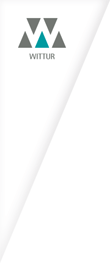
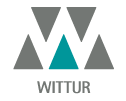

.png)